9. Home Alarm Replacement¶
We’ve had an alarm system (Risco) in the house for over 10 years which I installed and it’s time to replace it. The Alarm had wireless sensors and keypads. I don’t really fancy running cable around so the replacement also needs to be wireless.
I spent a few days reviewing the current top rated self install alarm systems.
My top requirements were:
Easy to install, wireless sensors
Smart phone management
Keypads for alarm and Disarm
good battery life on sensors
integration with Home Assistant
Self monitoring, I might upgrade to remote monitoring
9.1. Simplisafe¶
From my research I found Simplisafe to come out on top. Lots of very positive reviews and seemed to meet all my requirements.
Parts Ordered:
1 x SimpliSafe Custom Home Security System
1 x Base Station (Cloud)
2 x Wireless Keypad (Cloud)
5 x Entry Sensor
1 x SimpliSafe Bell Box
8 x Motion Sensor Gen 2
1 x Included Security Camera (1080p)
2 x Window Decals
1 x Free Yard Sign
1 x Auxiliary Siren
1 x SimpliCam Security Camera
The equipment arrived 2 days later and I started the install.
I’m not really interested in the cameras, I already have a high quality security camera system covering the outside of my house.
I really like the motion and contact sensors, they are much smaller than my older more traditional shaped ones. All came with sticky backs for very quick deployment. Adding sensors to the unit was also very straight forward using the IOS application or the keypads.

The keypads are very nice, I really like the size and the display providing good feedback on the alarms status.
I feel I have complete control of the alarm from the keypad, I can add/remove and configure all the sensors from here.
The screen provides good status information, which sensors are triggering etc. However if you are in a rush to leave and set the alarm, its easy to miss the warning triangle and there are no alert tones or voice saying theirs an issue.
9.1.1. Downsides¶
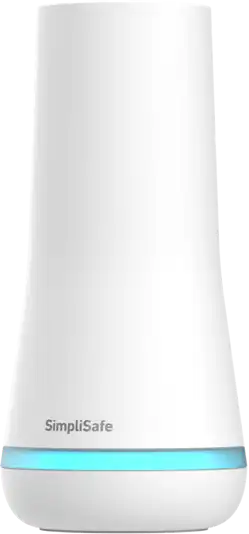
The control unit is a very stupid shape. I can’t mount it on the wall.
They seem to expect me to have it on display somethere. NOT going to happen. An alarm is not a center piece. For me the inside parts should be unobtrusive ideally on a wall somewhere out of the way. As this unit has a speaker in it, it needs to be somewhere we can hear it around the house which with our layout means the kitchen (The central point in the house).
They expect me to place the base unit on a shelf or work top taking up space.
I can only have 4 arm/disarm pin code.
You setup one “Master” pin code, which has full control of the alarm system. This is not the pin code to be using on a daily bases. ideally it should be used to configure, written down, put in a safe and forgotten.
This then leaves just 4 pins to give out to users. This is not enough. We are a family of four people, we also have neigbours, cleaner, friends and pet minders who need to be able to enter the house.
Simplisafe suggest sharing pin codes! This is never going to be a good idea. Ok yes maybe my wife and I could share, and the children might share too. But I would never want to have shared pins for others. It’s just not good security practice. You don’t share your computer passwords, Netflix subscription, and the like. For an alarm system you must know who is arming and disarming it.
You need tracability of who might have shared a pin with others. ie did the neighbour share the code with someone else.
If you need to change a pin code (forgotten or over shared), if the pin is being shared you need to update everyone it’s shared with with the new code. The new code will not be meaningful to all people so someone will find it harder to remember and might end up writing it down.
Using Keyfobs to arm/disable is never right. You might as well not bother with the alarm. If I lose my keys with the keyfob on them then anyone who picks up the keys is then able to enter the house and disarm the alarm without any issue.
It is possible to use the mobile phone app (IOS or Andriod) to arm and disarm. Again yes but again no, it’s just not a good way to do this. When I enter the house I have my keys in my hand plus bags etc, I can just about put the keys down and type the code on the keypad. I don’t want to have to reach for my phone (which might be in my bag) so I can disarm the alarm while the alarm is counting down.
System will happily arm when doors and windows are open.
When leaving the house, often in a hurry, it’s possible to press the arm button and the alarm will set, even if a window or door sensor is reporting open!
The keypad does show a white triangle (unless cleared), that a sensor is triggered but other than that the alarm will continue to set without any additional tones or warnings.
Simplisafe report this is by design, you might want to set the alarm with a window open for ventalation, ok yes maybe but I would also want to have an additional step to bypass that sensor So it’s clear I understand the risks, Or better yet use the “Home” sensor to only arm the downstairs sensors thus allowing for the upstairs windows to be open for ventalation.
If I leave the house and I really want the alarm to be fully set and confirm that the property is secure. The fact that the alarm is set with a door or window open make the alarm completely pointless.
In the end these last two issues were a deal breaker and I ended up boxing all the bits back up and sending it back for a full refund which I’ve now received.
Simplisafe did follow up with a technical person to discuss these issues, however they continued to repeat their stance that it’s by design and not going to change.
9.2. Ring Alarm¶
Back to the review websites, next up Ring alarm. Again I already have a doorbell and cameras so I only need the alarm side.
I can self monitor or pay for remote monitoring. I’m not currently clear on what stops working between self monitoring and remote when the trial ends.
Parts Ordered:
3 x Alarm Contact Sensor - 2 Pack
1 x Alarm + Indoor Camera 2nd Gen Pack - L (with siren)
5 x Alarm Motion Detector (2nd Gen)
1 x Alarm Keypad (2nd Gen)
1 x Quick Release Battery Pack
1 x Solar Panel USB-C (Alarm Outdoor Siren)
The box of bits arrived a day later. Time to install.
First off the base unit is square and has mounting holes to mount on a wall! Perfect, installed in the kitchen on a wall with Network CAT6 and USB Power connected. Slightly annoying that power and network cables connect at the top, turn the unit upside down as the hanging hooks support this, but now the ring logo is upside down. Don’t want the connectors facing up as they will collect dust and dirt.
I can set the brightness of the lights on the base unit, which I’ve set to a low level (I might turn them off completely).
Created my ring.com account and installed the Ring App on my phone. Very straight forward and setup MFA (Multifactor Authentication).
Next install all the sensors. This is really simple with the phone, I can scan the QR code on the sensor with the phones camera and pull the battery tab. That’s it. Stick it in the right place and we’re good to go.
The motion sensors have a test feature in the app which allows me to test their location and sensitivity, something I couldn’t do with Simplisafe (not in the same simply way). There are three sensitity levels which can be set, used if you have pets and depending on how big those pets are.
The keypads are small and use lights to provide feedback and status. They do have a rechargable battery inside and charge via USB. I decided to run USB power to both the keypads, that way they will never run out of power and I can have the lights showing status all the time.
Upstairs I turn the volume and lights down to low (not off). The keypad by the front door has everything turn up to the max. It’s still a little low on volume. Running USB power was again very simple, I changed a nearby double mains socket to have USB as well and then using a USB extension lead run to the keypad via a little trunking.
The outside bell box was next to install. I also bought the Solar panel and rechargable battery. While it can run from 3 D-cell batteries for a long time, I don’t want to have to run up the ladder every few months (ok maybe twice a year) to replace them. The addition of the solar panel makes that issue go away and avoids the need to find and run power from the loft.
9.2.1. Adding users¶
Ring has Three types of user
Owner
Shared
Guest
Owner is the one who owns and installs the alarm, seems you can only have one of thoses. They are the ones who can add/remove devices and configure them.
Shared users have delegated control, they can arm and disarm via pin codes and mobile App. I’ve used shared users for the family members who live in the house.
Setting up the shared users was a little fiddly.
Invite user
User receives e-mail and creates account
Verify E-mail
Login to account and setup MFA.
Switch MFA from SMS to app.
Return to invite e-mail and click on manage shared account
Accept shared invite.
I’m sure this could and should be better streamlined. Not sure how many shared users you can have but certainly more than I currently need.
We then use guest accounts which can only use PIN codes to arm and disarm. Again I don’t know how many I can setup but so far I’ve not hit the limit adding the neigbours, cleaner, etc.
9.3. Conclusion¶
I’m perlexed by Simplisafes stance on the very limited number of pin codes supported, and allowing the setting of the alarm while a sensor is open. This just doesn’t make sense and I find it worrying so many people seem to accept it. I’m also concerned how they won awards for security when clearly it isn’t secure.
The Ring alarm currently seems to meet all my requirements, they do keep trying to push their other products such as the doorbell and cameras. They are also keen for me to link to alexa (which I don’t have).
Setting and unsetting requires the pin code and I have access to a full log of activity, sensor triggers (even when alarm isn’t set) as well as user interactions. I can also just look at the mobile app to see that status of all sensors.
