2.2. Protecting your iCloud¶
In the last few days there have been a large number of discussions on cloud storage and issues with security.
Apple have now confirmed that their site was not compromised but rather users lost their passwords.
One of the great features of Apple iCloud accounts is the ability to se them to communicate with others, iMessage, FaceTime, e-mail, etc. The downside of this is that you are sharing half of your security information (or a third if two-factor is involved), your username!
2.2.1. Security by obscurity¶
Apple iCloud allows you to register multiple e-mail addresses to your cloud account. By far the best way is to use a “Secure” not shared e-mail address for logging in to iCloud, iTunes, etc. You can then have your regular e-mail address added to iCloud just to allow communications. People can then use your well know e-mail address to communicate with you, but attempting to access iCloud with those accounts will fail!
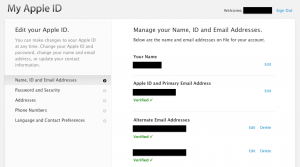
Now the hacker needs to know your “Secure” e-mail address as well as your password in order to again access. Finally of course enabling “TWO-FACTOR-AUTHENTICATION” is a must!
Apple have already documented how to do this here: http://support.apple.com/kb/HT5621
